Recording, remixed.
Capturing your mix shouldn’t be complicated. With CAPTURE.AUDIO, all you need is your phone. We do the rest.
Zero Setup
No laptop. No software. No cables. No apps. All you need is your phone.
Pristine Audio
Captured with custom Pirate hardware in 44.1kHz 16-bit, and delivered in 320kpbs. Ready to be shared anywhere.
Cloud Power
No need for hard drives. We’ll store the mix in your Pirate account to download whenever you want.
How it works
By engineering our own system we can deliver a recording experience like no other.
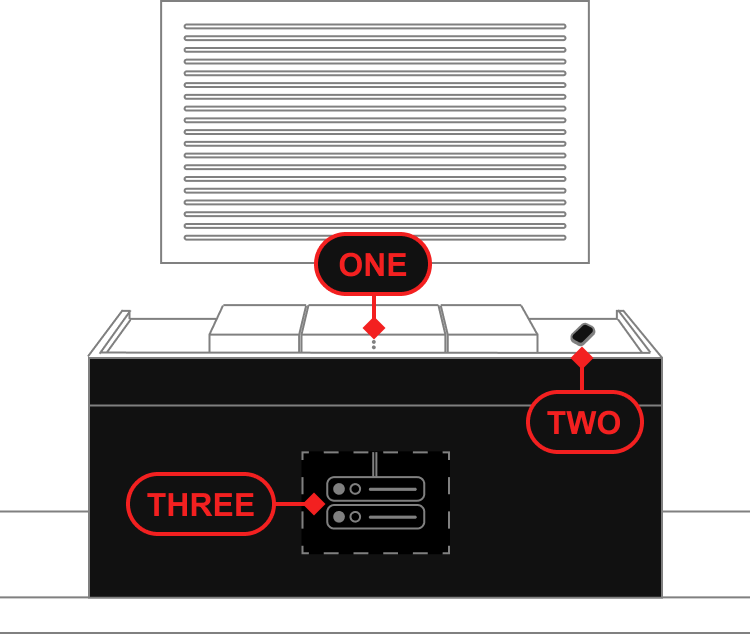
ONE
The mixers REC OUT is wired to a Capture computer inside the desk.
TWO
Your phone connects to the computer over wifi and functions as a remote to start and stop recordings.
THREE
Your mixes are recorded onto the onboard SSD and then sent to your pirate account after your session and made available for download.

READY? SETCAPTURE.
Look for the CAPTURE.AUDIO logo whenbooking your studio in the following locations.
NOTIFY ME WHEN NEW SITES GO ONLINEcoming soon
FAQ
We’ve put together a short guide to help you get started and answer common questions.